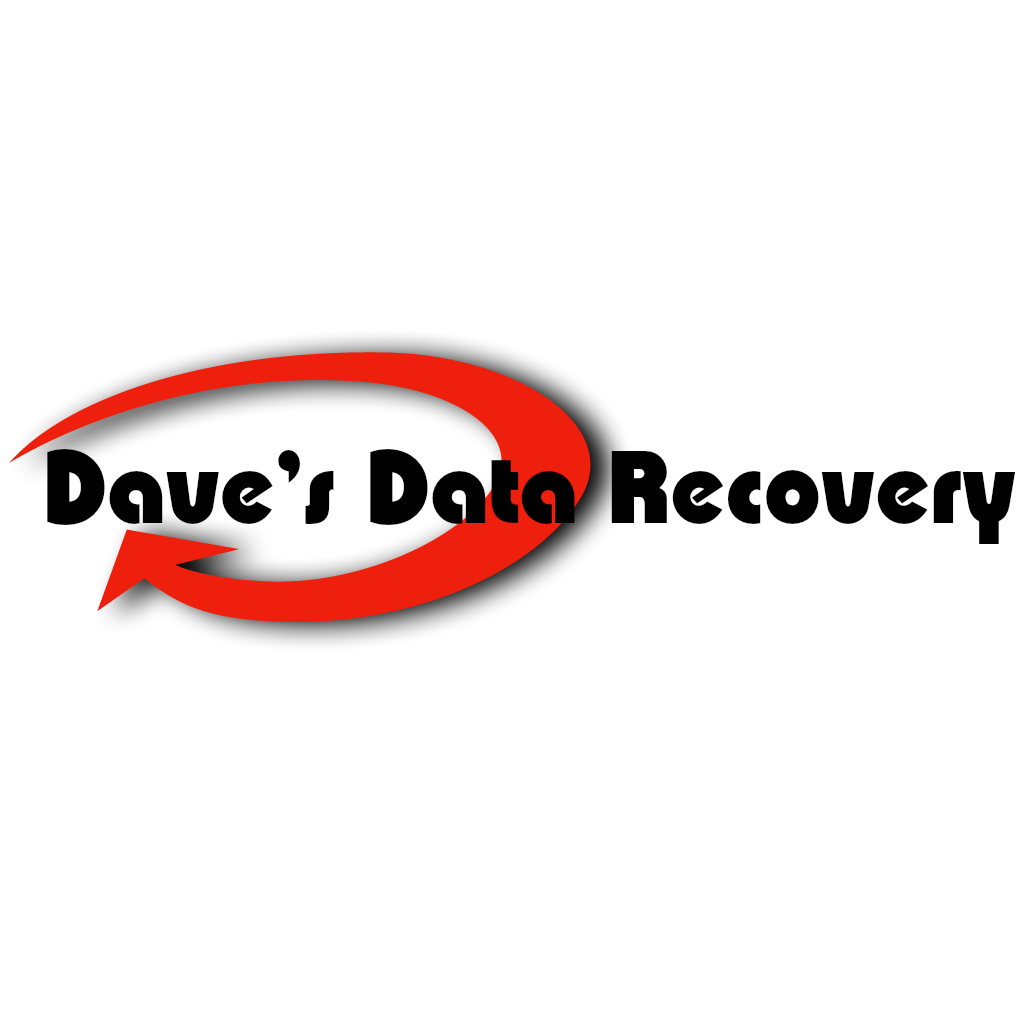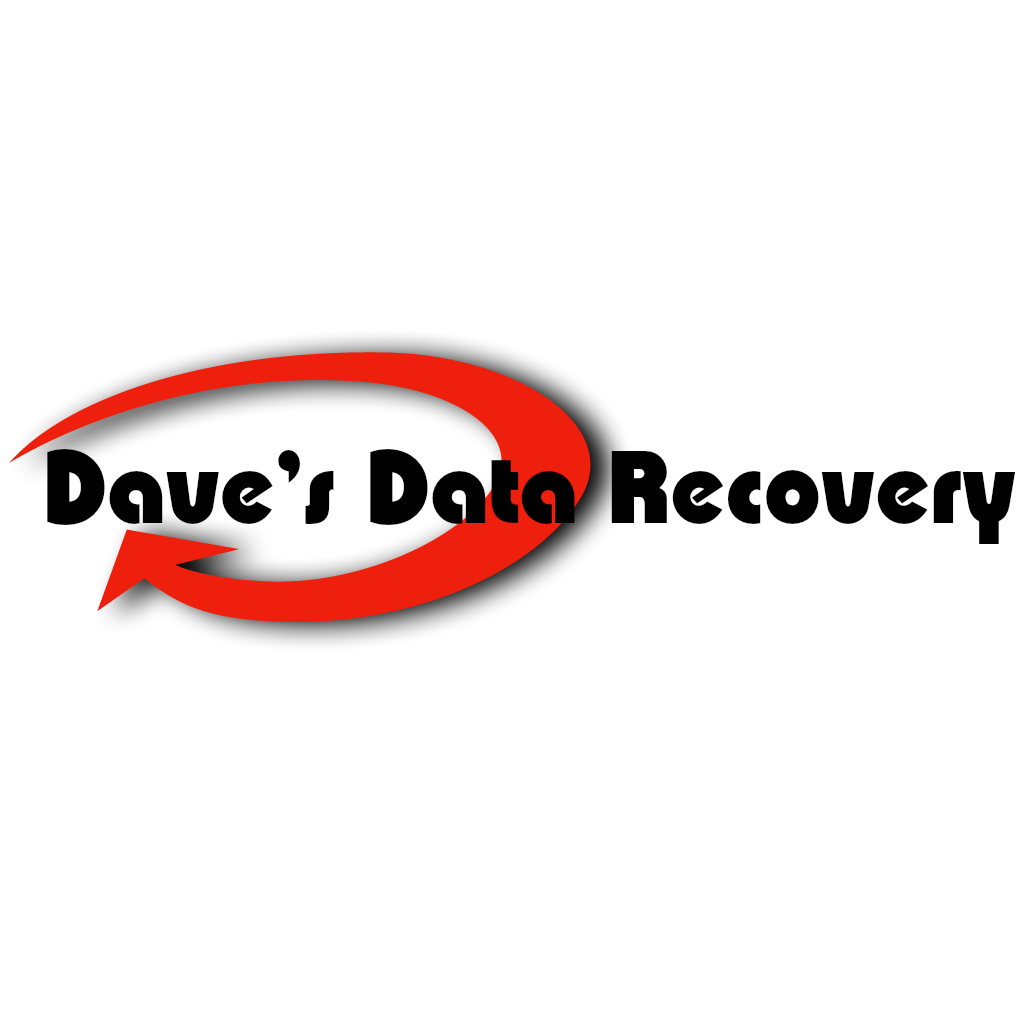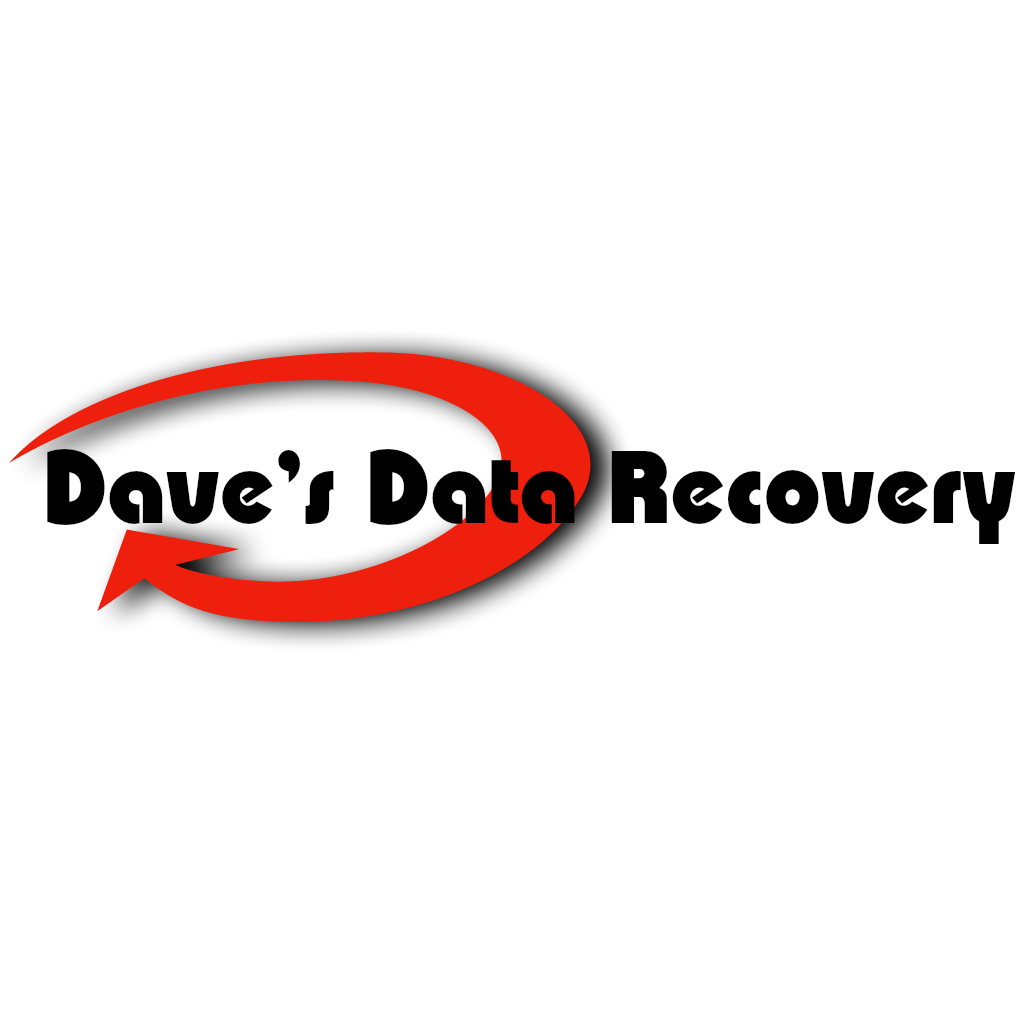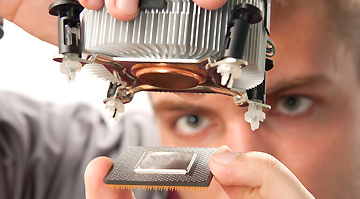MESSENGER
Dave's Data Recovery updated their info in the about section.
Continuing our education theme, today we will discuss backups and how they can save you from a recovery emergency. You hear everyone say it, "Backup your data!" but what does that mean and how do you do it? The term "backup" can mean creating an image - or copy - of your hard drive contents, including the operating system, or just copying the essential files you need without the operating system. We'll focus on copying essential files as this is the easiest way to start.
There are several ways you can backup your data locally, remotely, or both. The easiest way is to use a cloud platform such as Dropbox or Box. These services store your data in the cloud and allow you to keep local copies on your computer. That way, if your computer ever breaks, you can just download your files from the cloud and re-establish the local copy. Another option is to use an external hard drive as a backup repository. You can use software to create a copy on the external drive, such as Time Machine for Mac and File History for Windows. Alternatively, you can manually copy and paste your folders and files to the external drive.
By creating regular backups of your data, you can eliminate down time and potentially save money in the event your main storage device fails, your computer gets infected by viruses/malware, or some other disaster like a fire of flood damages your computer. We hope this post will inspire you to start backing up your data and prevent you from needing recovery services!
#datarecovery #backupdata #timemachine #FileHistory #pugetsound #greaterseattle
As our first post, we'd like to say welcome to Dave's Data Recovery! We use advanced tools and techniques to recover your lost data locally, even for advanced recoveries.
With that said, one thing we'd like to do is educate our customers so they can prevent data loss in the first place. Many of our customers are photographers who carry their external hard drives in the field. Many of these external hard drives are Hard Disk Drives (HDDs) with spinning platters and a mechanical arm inside. No matter how "rugged" the manufacturer claims their product is, these delicate parts are present in all HDDs. If you bump or drop them - even while off - you run the risk of damaging the drive and losing data. A good way to prevent this damage, while still maintaining mobility is to use an external Solid State Drive (SSD). These devices have no moving parts that can break compared to HDDs. Hopefully this tip will save you the trouble of a recovery in the future!
Make sure to come back and visit our page for other tips and news from Dave's Data Recovery!
#DataRecovery #photography #harddrive #solidstatedrive