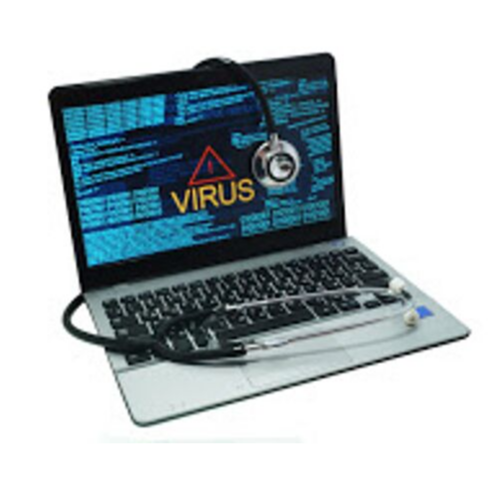Don't wait until your computer is infected. Call us now to protect your computer. 954-623-8400
Priority 1 Computers
August 25, 2018 at 1:33 AM ·
Call Priority 1 Computers if you need help and cannot do this on your own. 954-623-8400
Trojan horse viruses aren't designed to infect other computers. In most cases, they're the result of a targeted attack by a malware developer to compromise information on computers of a selected group of users or visitors of a specific website. Because Trojan horse files often mimic legitimate system files, they can be very hard to locate and eradicate with conventional virus scanners. Consequently, you must use some specialized software tools to identify and remove hard-to-find Trojan horse viruses.
Scan with Trojan Horse Scanners
Step 1
Open your Web browser and download an application designed to search specifically for Trojan horse variants. Anti-Trojan applications such as McAfee Stinger, Microsoft Malicious Software Removal Tool and Kaspersky's Virus Removal Tools offer more in-depth heuristic and Trojan horse searches than do standard anti-virus applications. These utilities do not search for as many types of viruses, but they do a good job of locating and eradicating most known Trojan horse applications (links in Resources).
Step 2
Press "Windows+E" to open File Explorer. Navigate to the folder where you save the Trojan horse removal tool, then double-click its setup file. Follow the prompts to install the utility on the computer.
Step 3
Launch the anti-Trojan utility on the computer. Click the "Scan" or "Scan Now" button, then wait for the utility to scan your system for Trojan horse programs. The scan could take several hours to complete depending upon the number of files on your computer.
Step 4
Click the "Remove" or "Clean" button when prompted to remove the Trojan horse application from the
Call Priority 1 Computers if you need help and cannot do this on your own. 954-623-8400
Trojan horse viruses aren't designed to infect other computers. In most cases, they're the result of a targeted attack by a malware developer to compromise information on computers of a selected group of users or visitors of a specific website. Because Trojan horse files often mimic legitimate system files, they can be very hard to locate and eradicate with conventional virus scanners. Consequently, you must use some specialized software tools to identify and remove hard-to-find Trojan horse viruses.
Scan with Trojan Horse Scanners
Step 1
Open your Web browser and download an application designed to search specifically for Trojan horse variants. Anti-Trojan applications such as McAfee Stinger, Microsoft Malicious Software Removal Tool and Kaspersky's Virus Removal Tools offer more in-depth heuristic and Trojan horse searches than do standard anti-virus applications. These utilities do not search for as many types of viruses, but they do a good job of locating and eradicating most known Trojan horse applications (links in Resources).
Step 2
Press "Windows+E" to open File Explorer. Navigate to the folder where you save the Trojan horse removal tool, then double-click its setup file. Follow the prompts to install the utility on the computer.
Step 3
Launch the anti-Trojan utility on the computer. Click the "Scan" or "Scan Now" button, then wait for the utility to scan your system for Trojan horse programs. The scan could take several hours to complete depending upon the number of files on your computer.
Step 4
Click the "Remove" or "Clean" button when prompted to remove the Trojan horse application from the
Now it's easier to sign up for Priority 1 Computers's updates.